Quick Guide on New Changes to The Yammer File Storage
Yammer introduced enterprise social networking to the world, and it turned out to be a revolution. Today, enterprises across the globe are ensuring a dynamic and open communication throughout the company with Yammer. Seamless integration, great security, compliance, and control are some of the highlights of Yammer. Before December 2018, all yammer files were stored in Yammer cloud storage. However, the storage process of Yammer files in Office 365 connected groups changed by the end of 2018. From that point, all new files will be stored to SharePoint, but they will be accessible from the Yammer platform.
New Changes in Yammer File Storage
The file storage policy change will take place only when they are applied to your organization. Due to the rolling-out of this change, all files stored in the Yammer for connected groups are made read-only. In order to make the switch easy, users need to download the previously uploaded files first, and then upload again, to start editing the file to create a new version.
How to find where the Yammer files are being stored?
To find out where exactly your Yammer files are getting stored, go to Office 365 connected Yammer group and choose Files. If the network is still following the old storage policy (Yammer Cloud Storage), then you will see the following header above the files list:
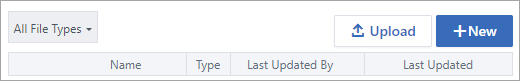
If your network has already started storing all Yammer files to the connected groups in SharePoint, you will see the following head above the list of files:
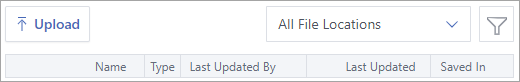
Working with Yammer Files
As the files will be stored in the Yammer Cloud Storage now, they can be viewed from the Yammer Group’s Files list. It can be found in the Apps/Yammer folder in the group’s SharePoint Document Library. However, those files that are uploaded to the Yammer cloud storage before this change remains in the cloud storage.
Enterprise communication and collaboration is an important factor in modern business. An Intranet can help you achieve this with ease. Watch our free webinar on the topic ‘What to look for in an Intranet Provider’ to know more.
Have a good day!

