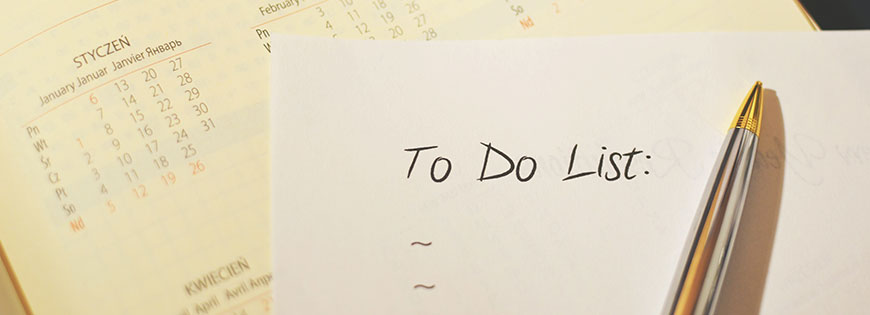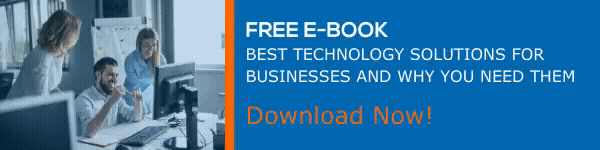What are the Key Tasks of a SharePoint Admin?
Administrators are the ones who manage and lead every system and community. Doesn’t matter whether it is an offline system or an online system, the admins have a great role to play in connecting and organizing everything. When it is about SharePoint Admins, it is necessary to understand the key tasks they perform daily in order to assign tasks and get things done effectively. Global Admins in Microsoft 365 are the ones who have the right to assign SharePoint Admin roles to users.
For the best administration, it is good to provide the Service Administrator Role to the user along with the SharePoint Admin role. This will give them access to more important information such as the change & release notifications, and SharePoint Online service. Though the Global Admins, as well as the SharePoint Admins, don’t have default access to each site, and to OneDrive of users’, they can provide access to themselves as required. Following are the key tasks a user can perform when assigned with a SharePoint admin role.
Create and Delete Sites
Creating and deleting sites or site collections are among the basic tasks an admin can perform. Make use of the team or communication site templates to get started.
Turn External Sharing On/Off
Change or manage the organization-level sharing settings for both OneDrive and SharePoint.
Manage Site Collections and Global Settings
A SharePoint Admin will have all privileges in building, configuring and managing the SharePoint Online platform. Planning site collections, managing permissions, securing content, and managing user profiles are the tasks involved.
Manage site collection storage limits
SharePoint Admins can setup the storage space limits either manually or automatically.
Manage site admins
Managing the site admins is a critical process, especially at the start and end of a project. You can also manage users via Microsoft 365 Admin Center.
Manage user profiles in SharePoint Online
Admins have the right to edit and create custom user properties. With this, you can add or remove the admin of a user’s OneDrive. Managing audiences and disabling OneDrive creation for individual users are other key tasks a SharePoint Admin can perform.
Looking forward to managing and controlling your digital workplace effectively? Dock 365 Intranet Portal is the ultimate solution you need.
Learn more about Dock 365 Intranet Portal
Dock is a Pre-Built intranet portal for your organization. It is powered by Microsoft SharePoint & Office 365. Dock also comes with project management, contract management, and many other business productivity features. Dock creates sustained, connections and conversations across the organization, promoting better employee experience and organizational performance.