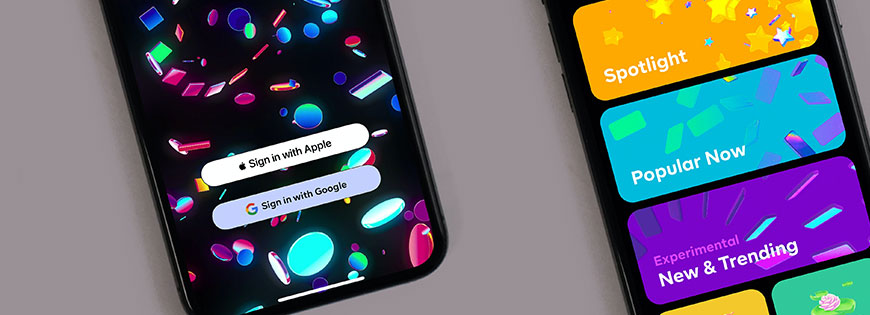How to Add Company Branding to Office 365 Sign In Page
By adding company branding to Office 365 Sign In Page, your organization can grab some great benefits. They are not limited to just trust or familiarity from the side of users, but the impact will be even better. One of the main gains is in generating a sense of trust right from the first interface your employees will be facing. As the number of organizations using the Office 365 suite is increasing day by day, utilizing the simplest and best of features is important. Let’s take a detailed look at how you can get this done.
Adding Company Branding
You can get access to the Office 365 Sign In page modification options by using Azure Active directory subscription. You will have this subscription by default if you have any of the following paid subscriptions:
- Office 365
- Microsoft Dynamics CRM Online
- Enterprise Mobility Suite
- Other Microsoft Services
Azure Active Directory can be used for adding company branding to your pages and to create and manage user and group accounts. You can activate this subscription by completing a one-time registration process. In return, you will also get access to the Microsoft Azure Management Portal.
The Areas You Can Modify
You can modify or change 3 elements in the Office 365 Sign In page. First one is the Large illustration in the background. You can also set a preferred background color in that place. The second element you can modify is the banner logo. Third and the last area you can customize is the text area below the Sign In button. Moreover, you can also modify the Access Panel page in Azure.
Why Is It Important?
Several cyber security breaches happened in the last few years worldwide. As digital workplaces are gaining more popularity and acceptance, it is critical to instill a safe and confident feel to the end-users right from the start to end. Get started from the Sign In page and make your users feel safe and secure while they are working online.
Learn more about Dock 365 Intranet Portal
Dock is a Pre-Built intranet portal for your organization. It is powered by Microsoft SharePoint & Office 365. Dock also comes with project management, contract management, and many other business productivity features. Dock creates sustained, connections and conversations across the organization, promoting better employee experience and organizational performance.